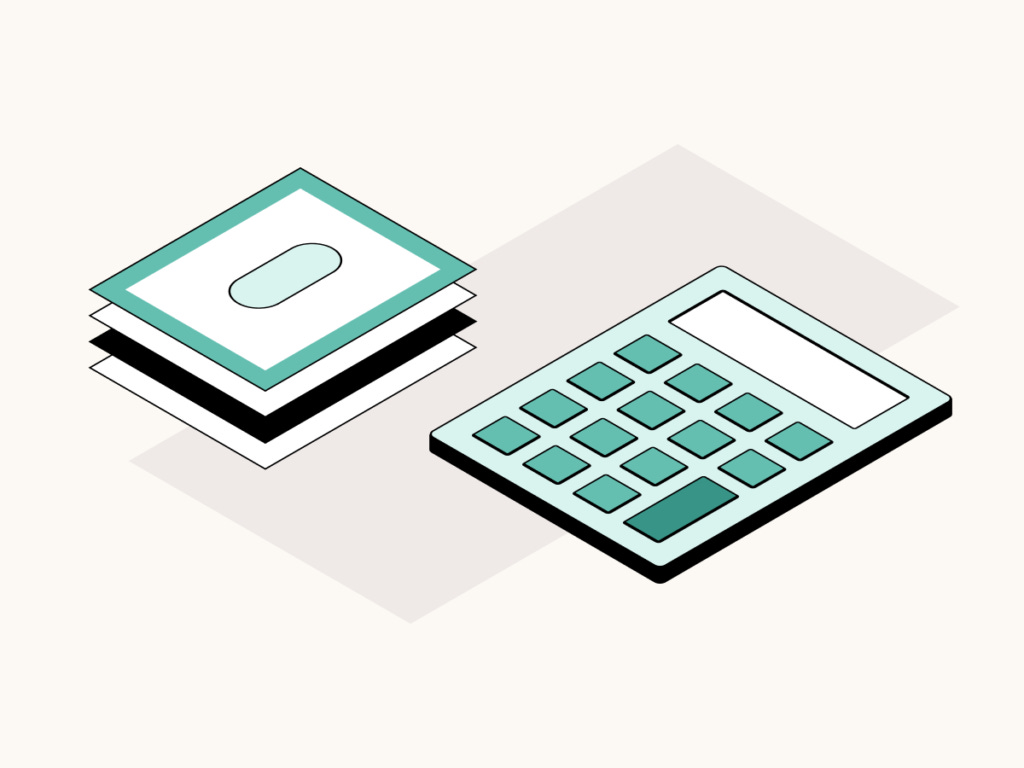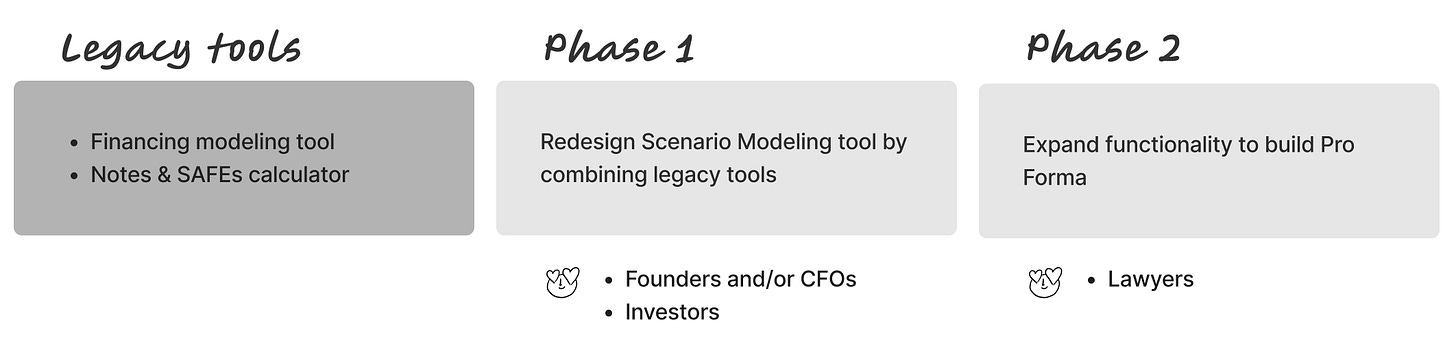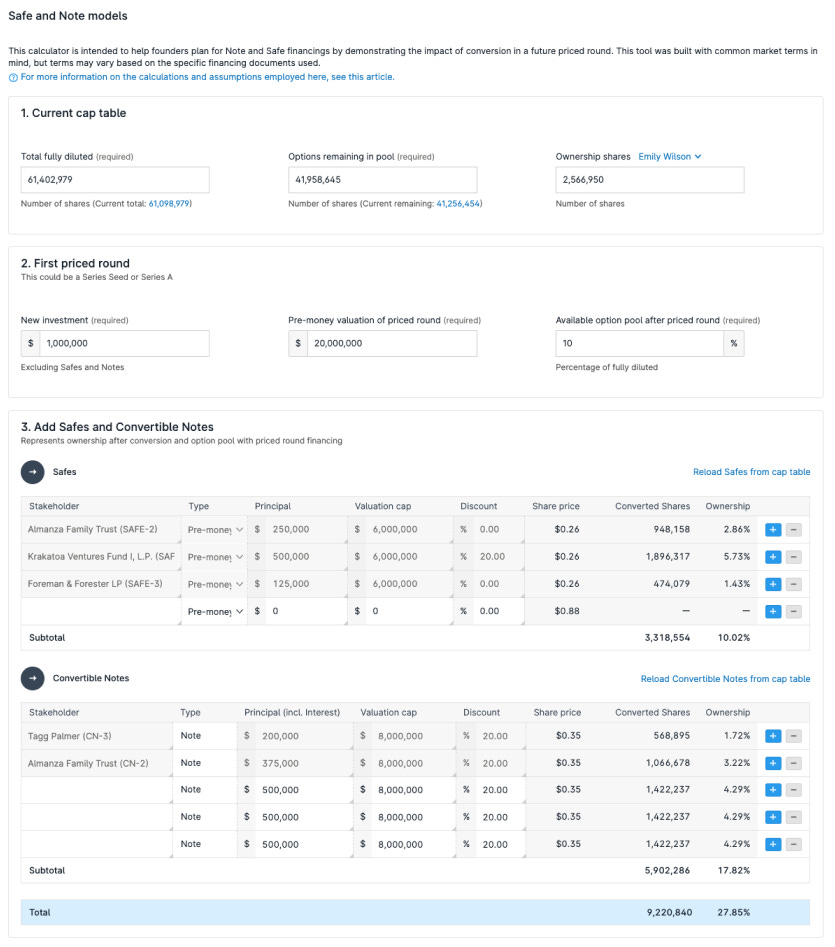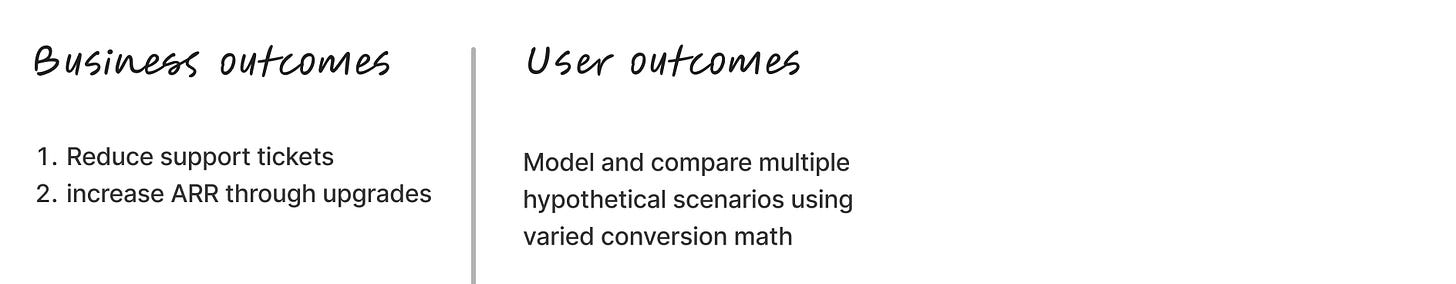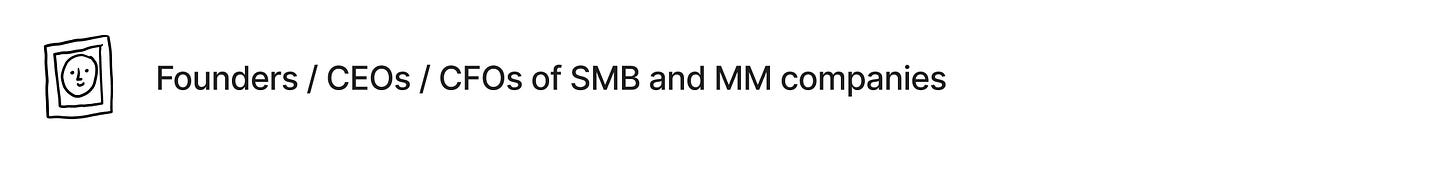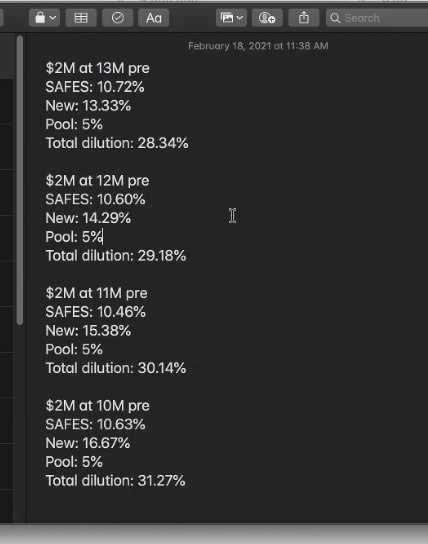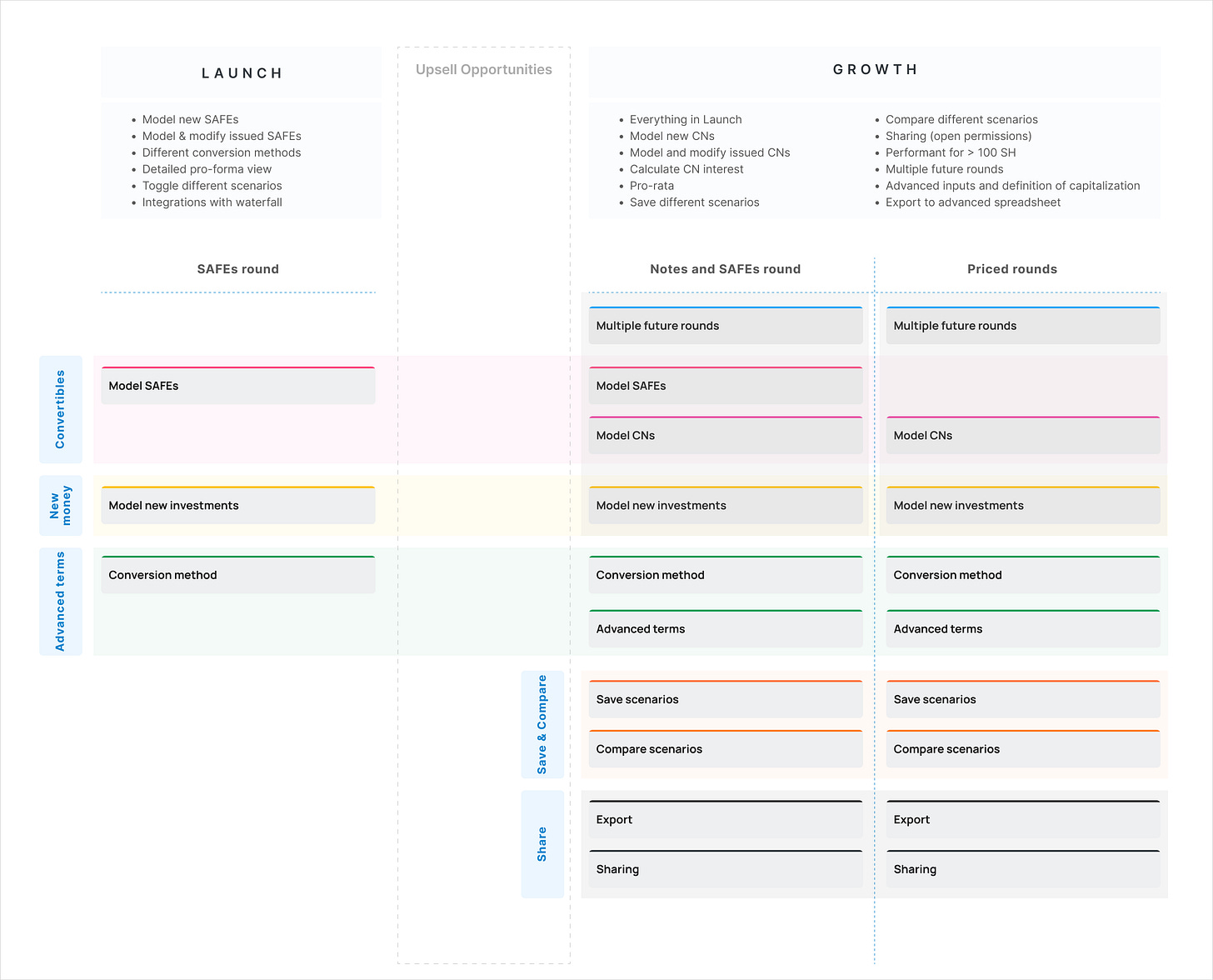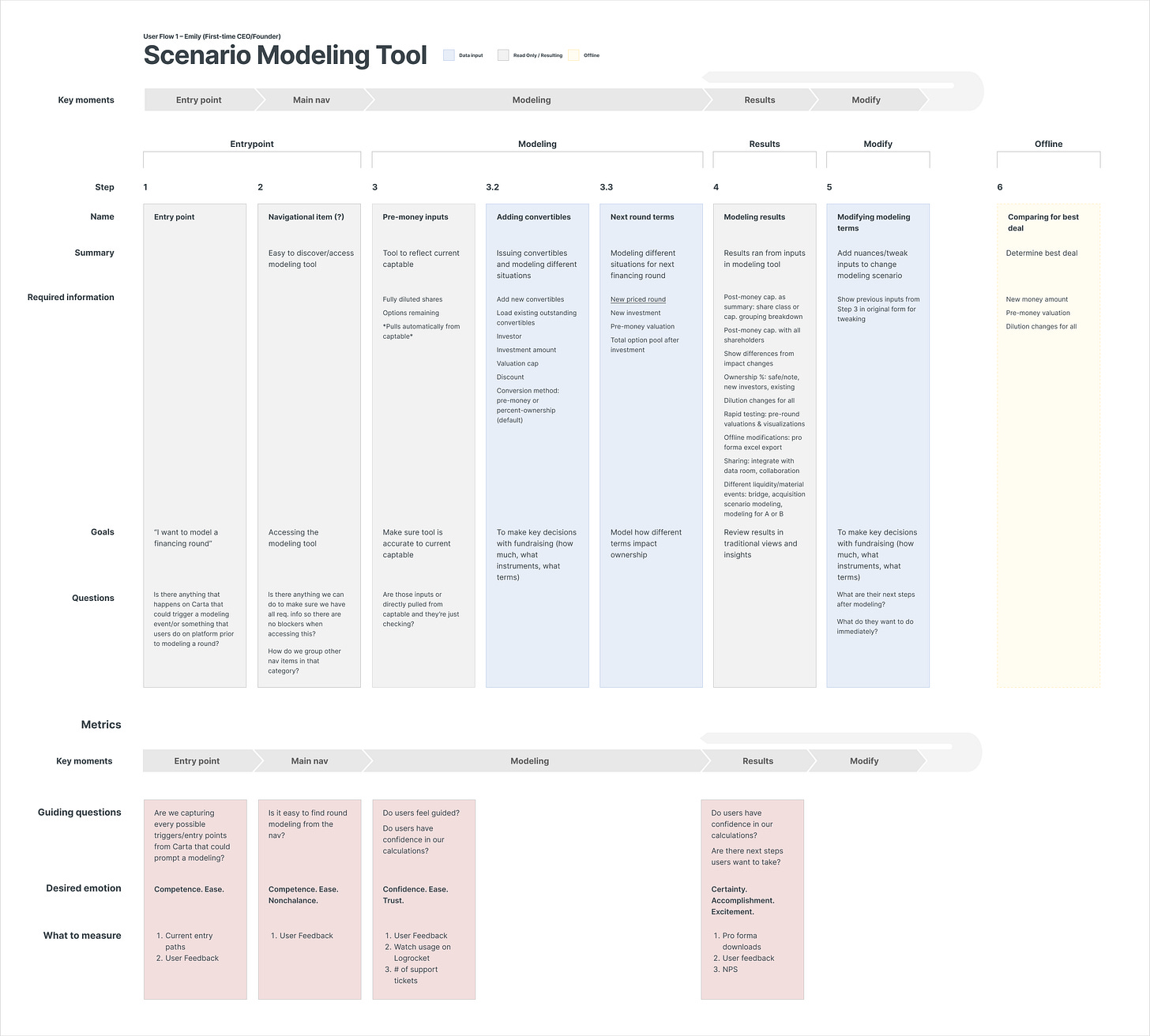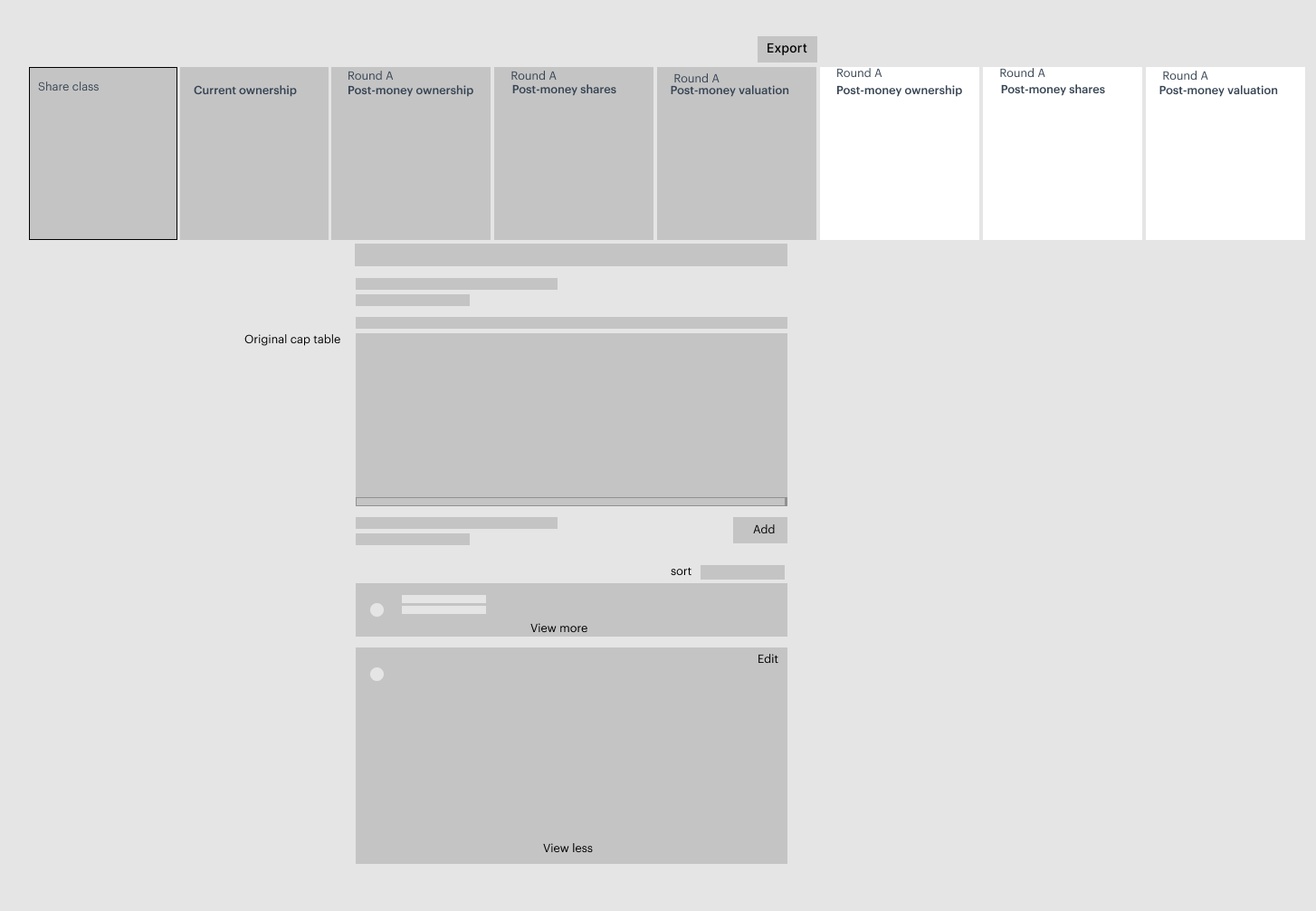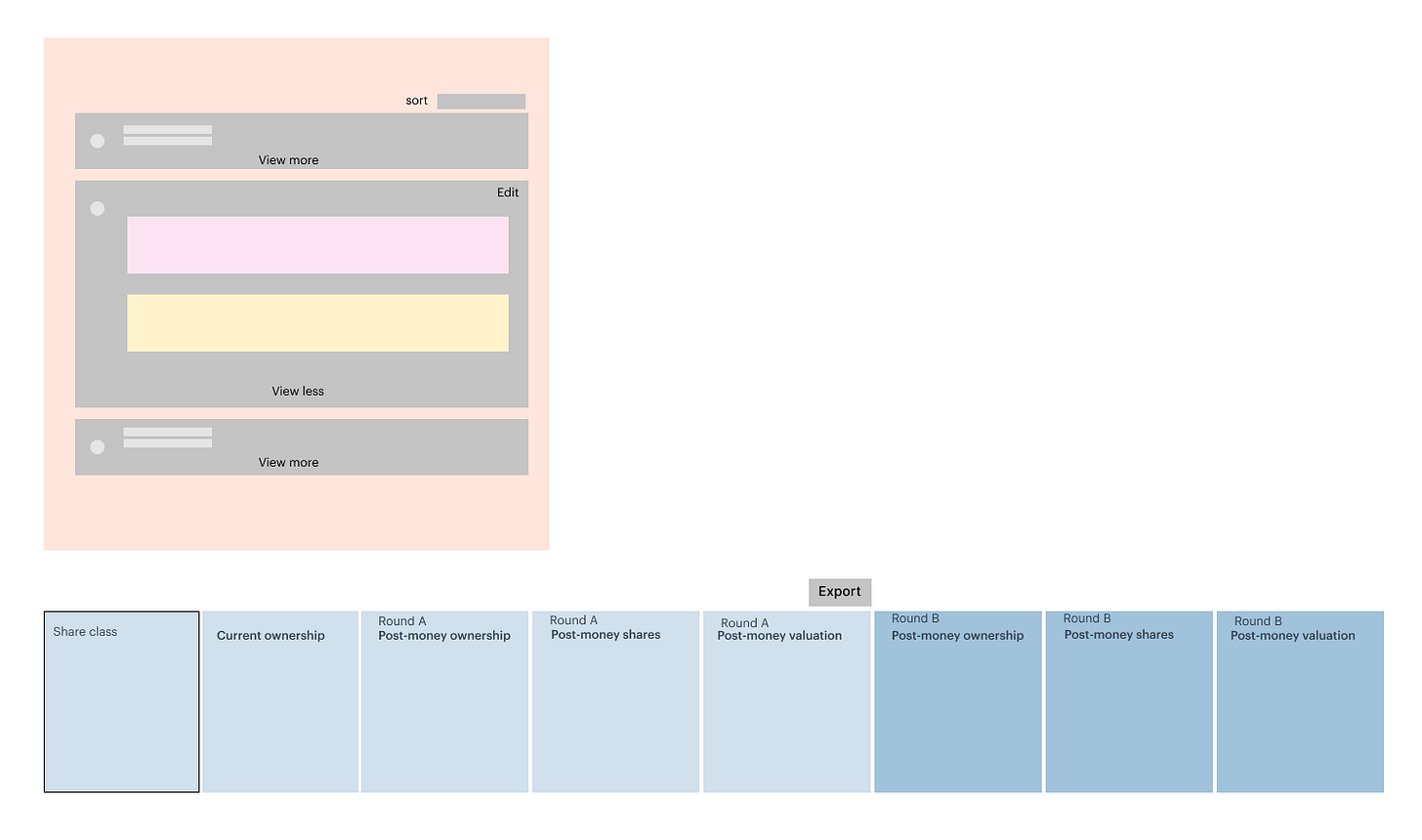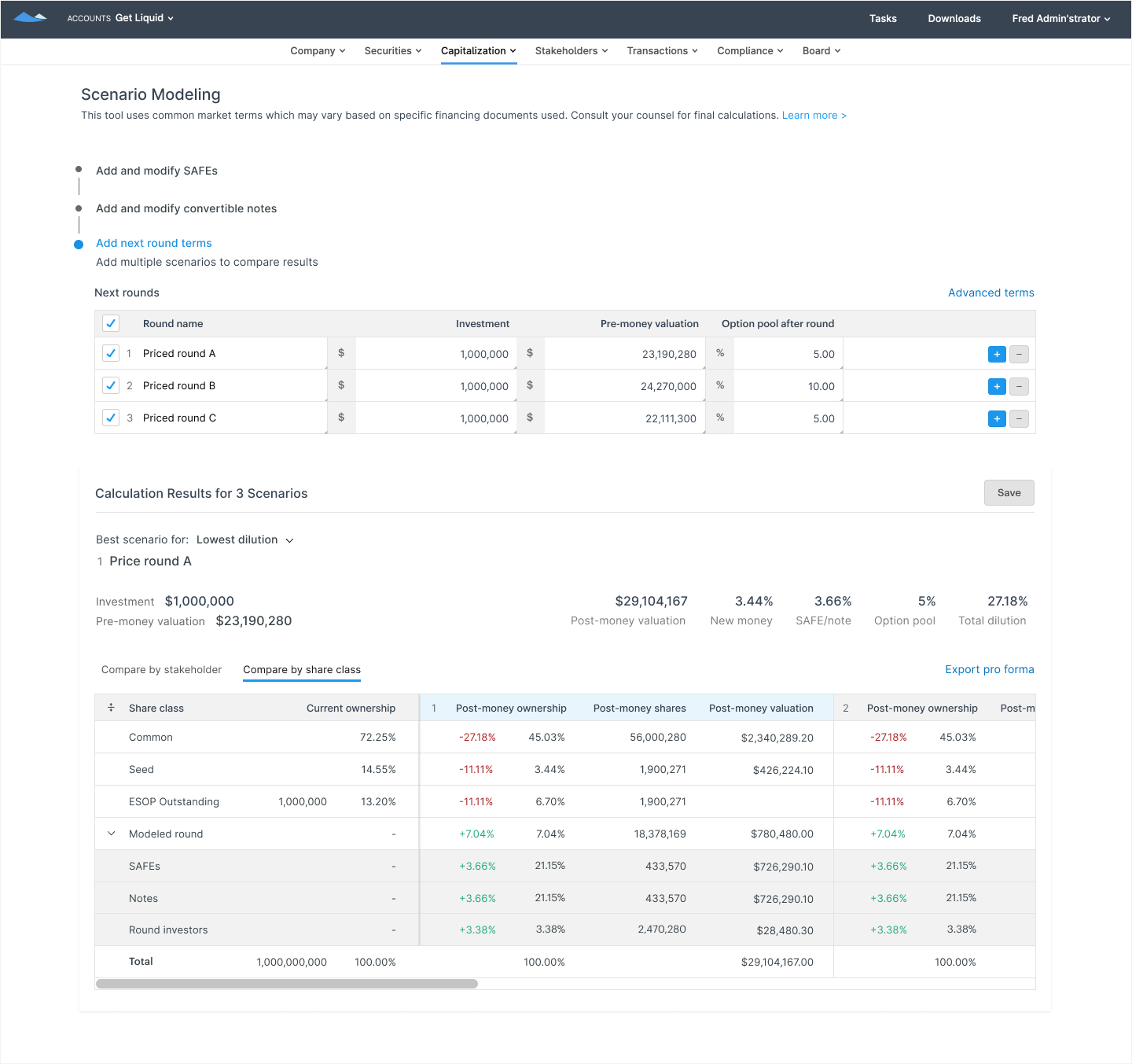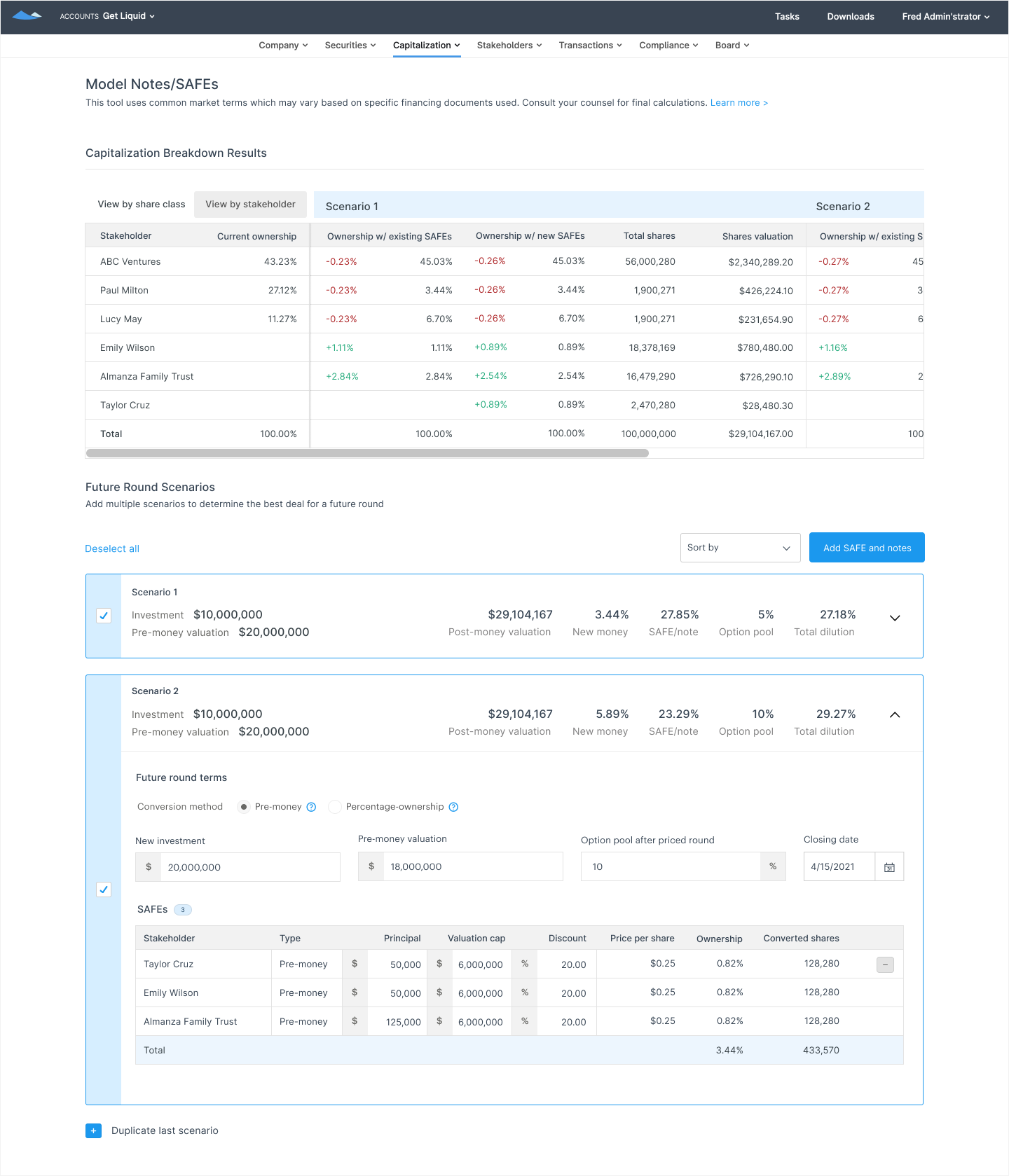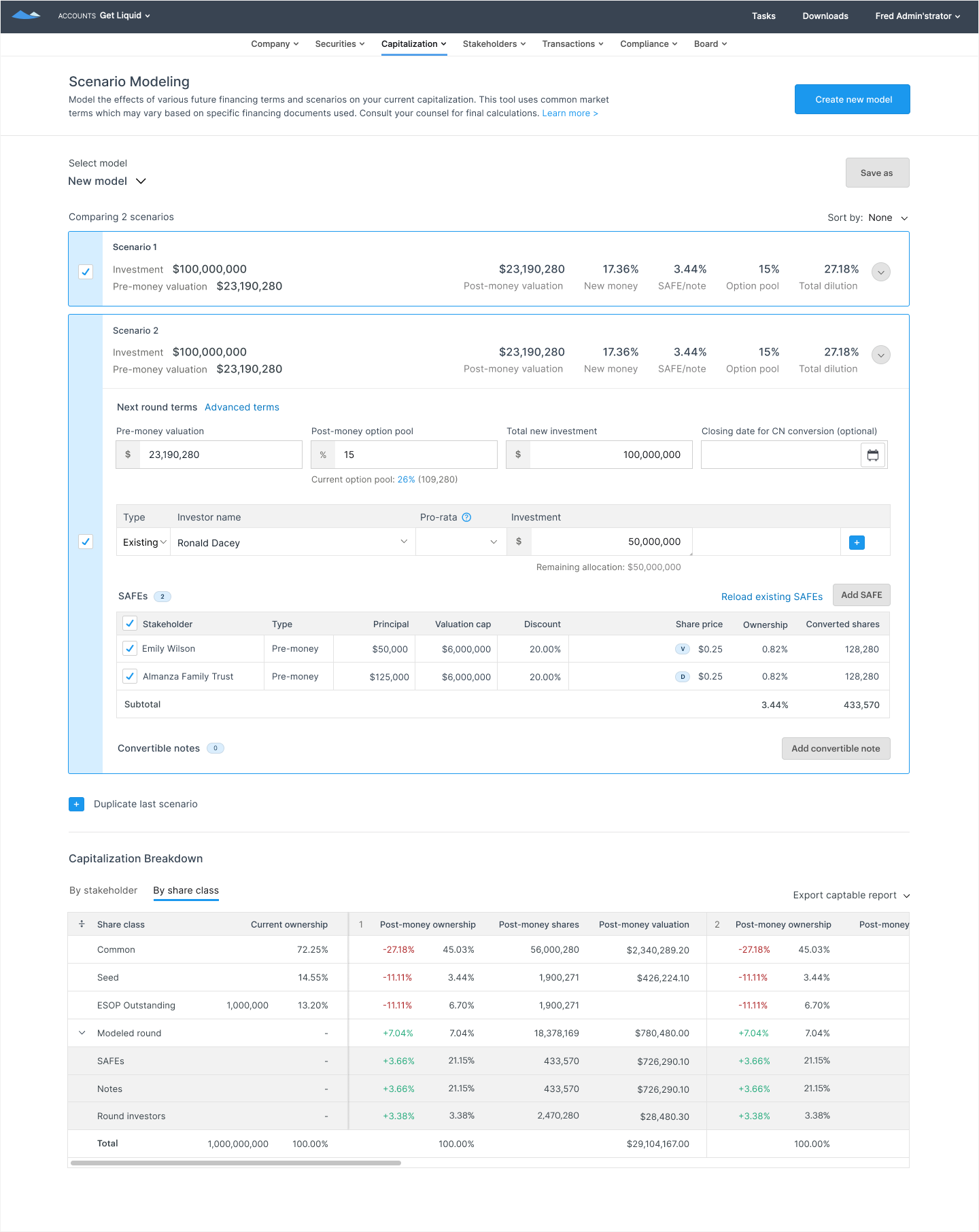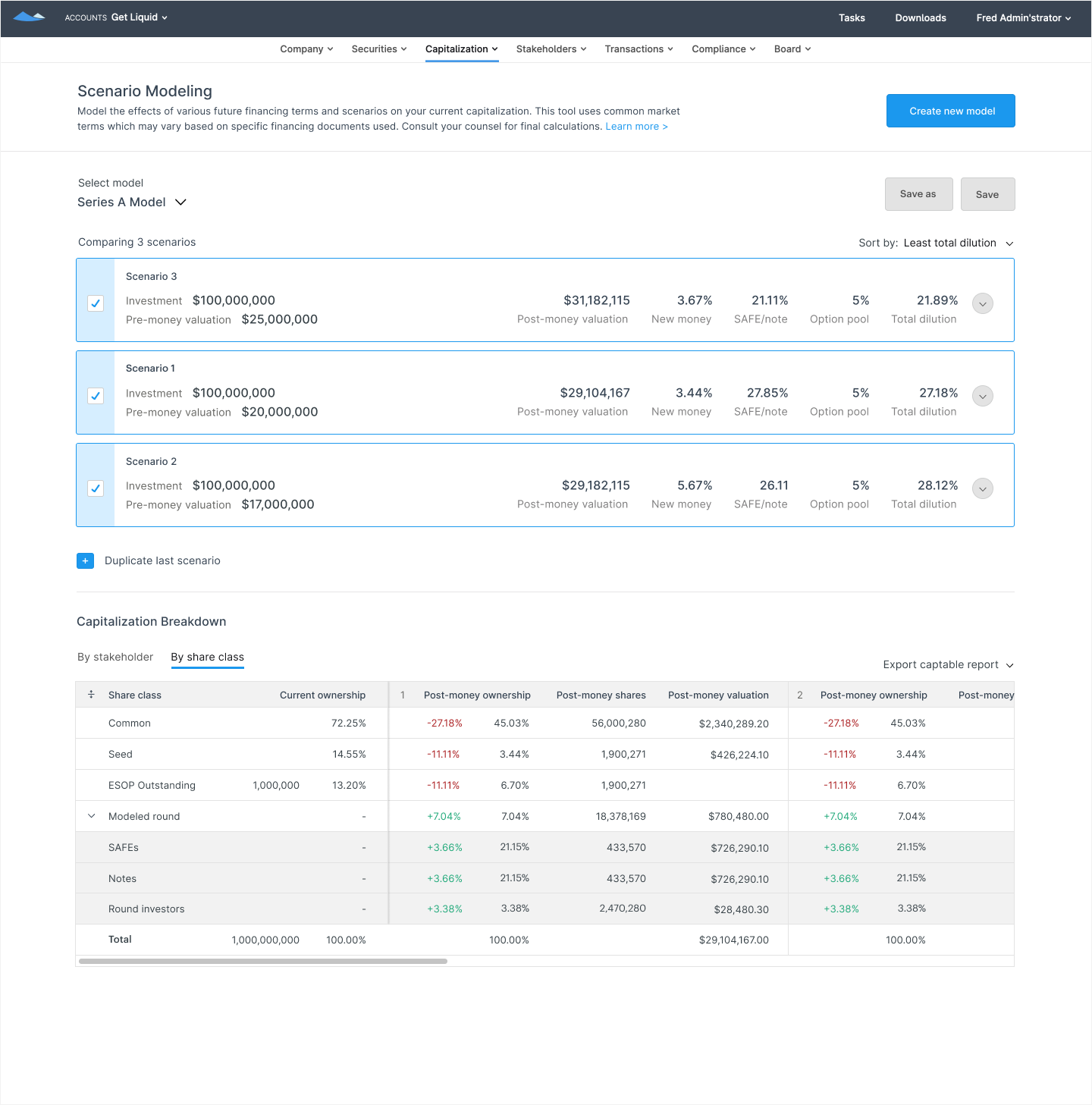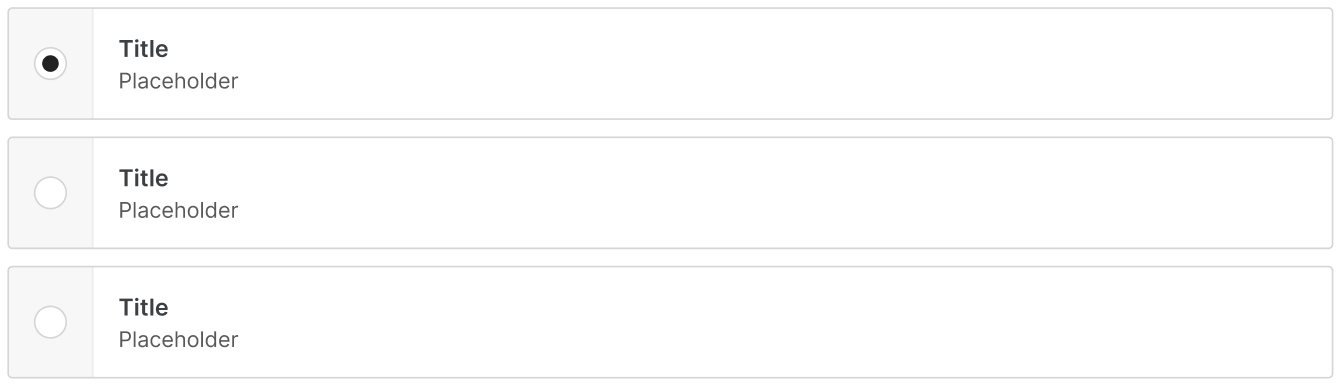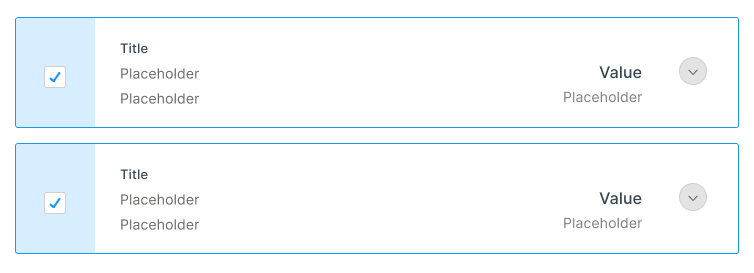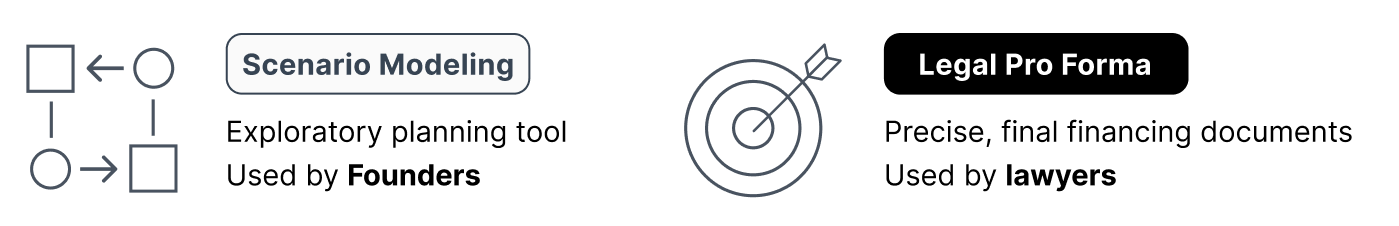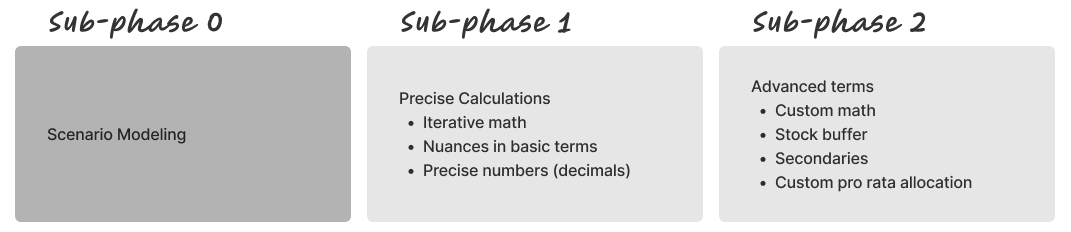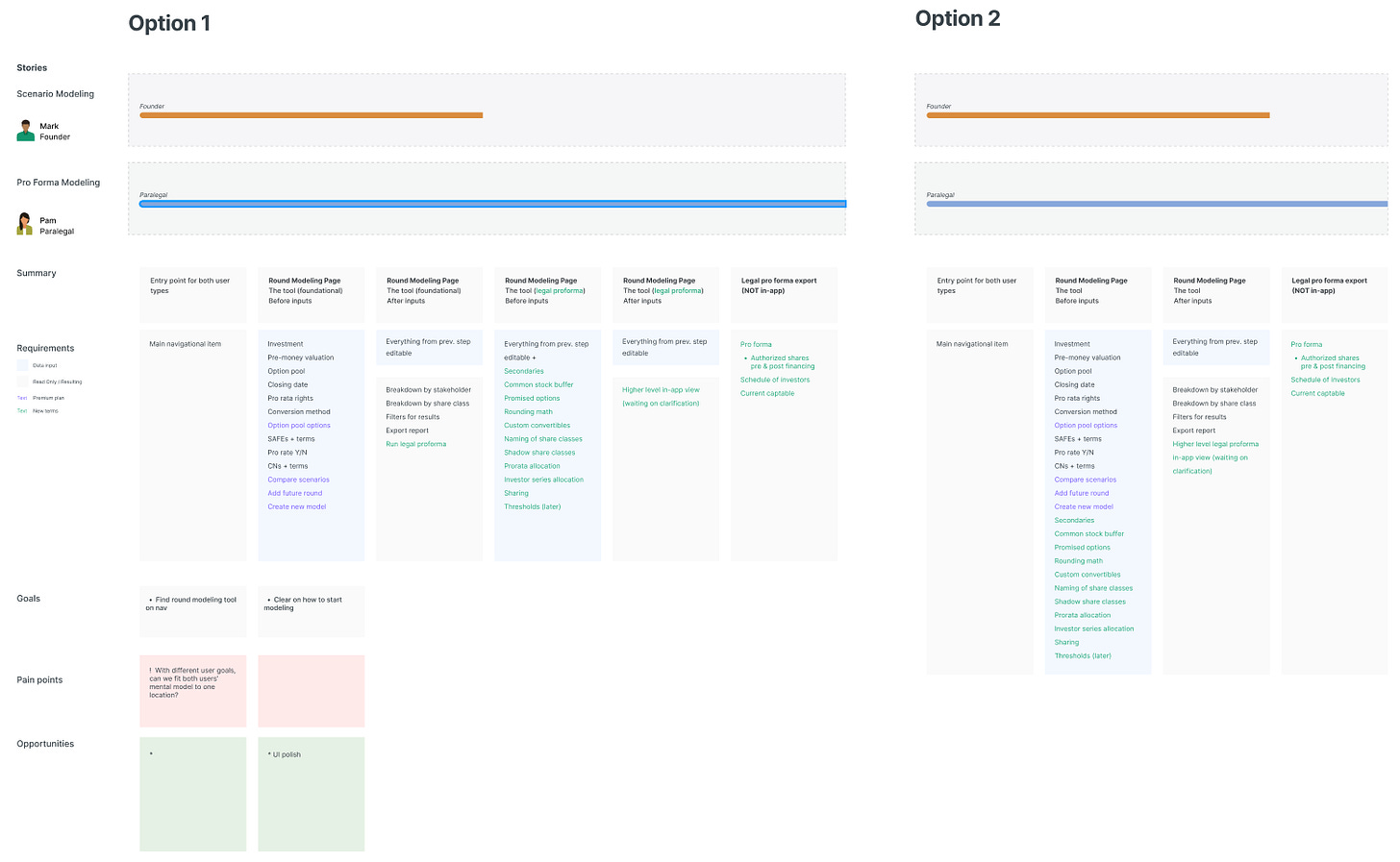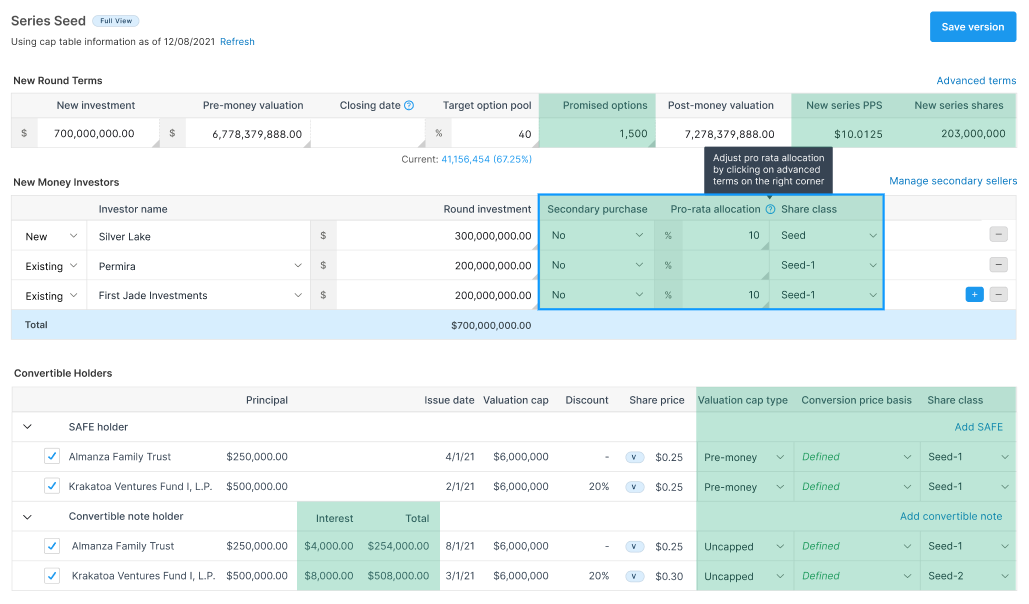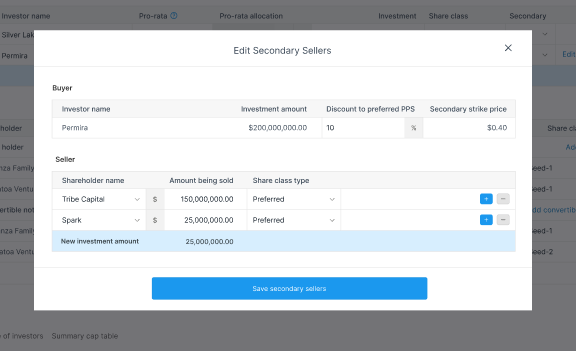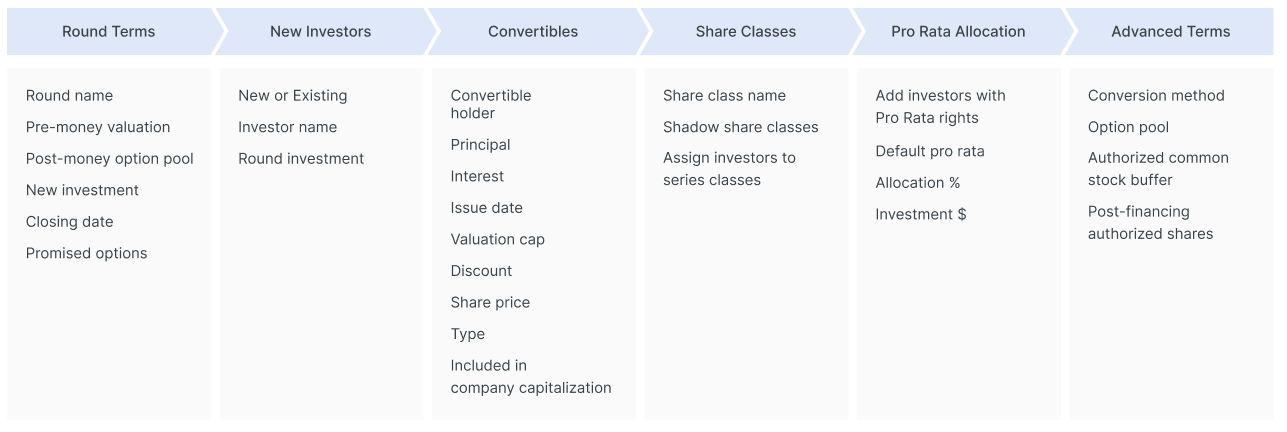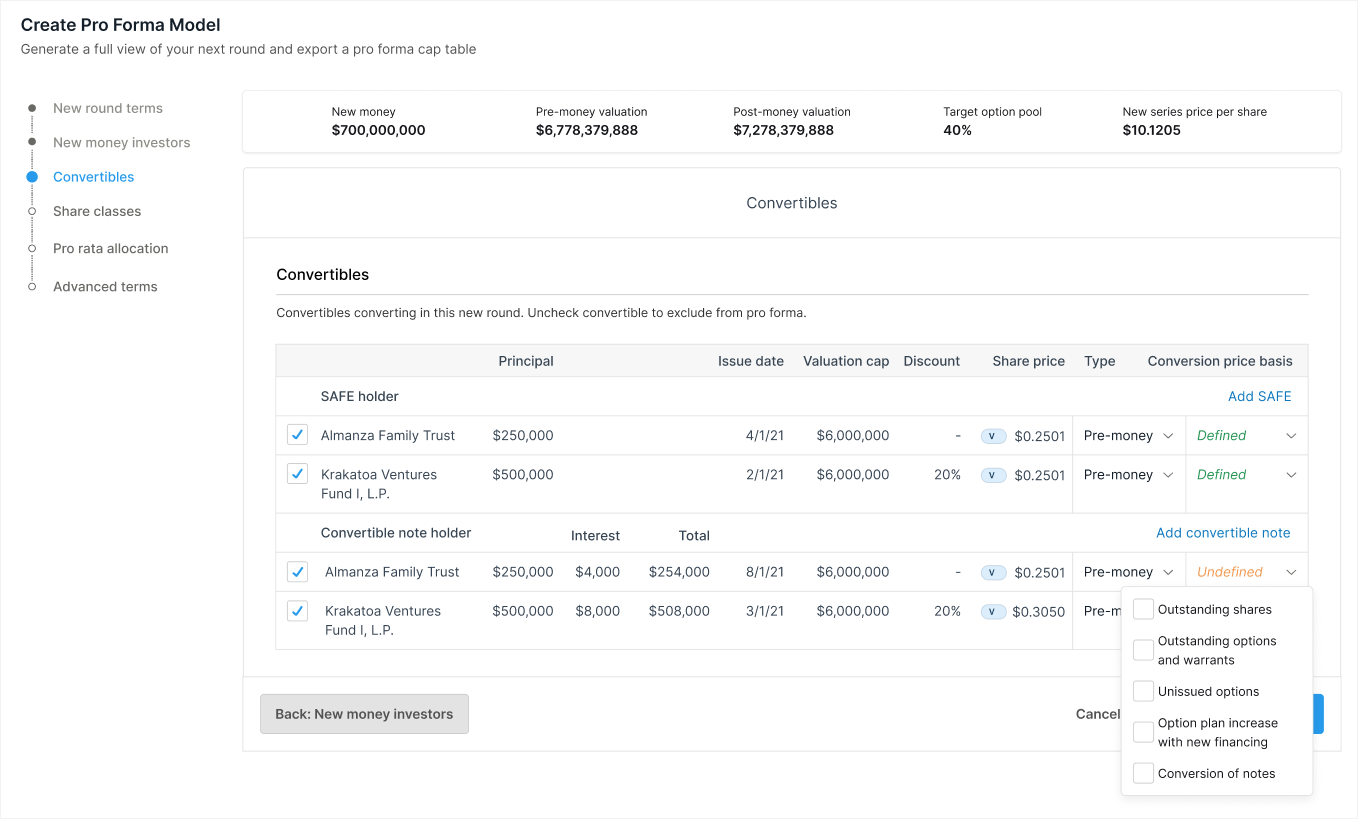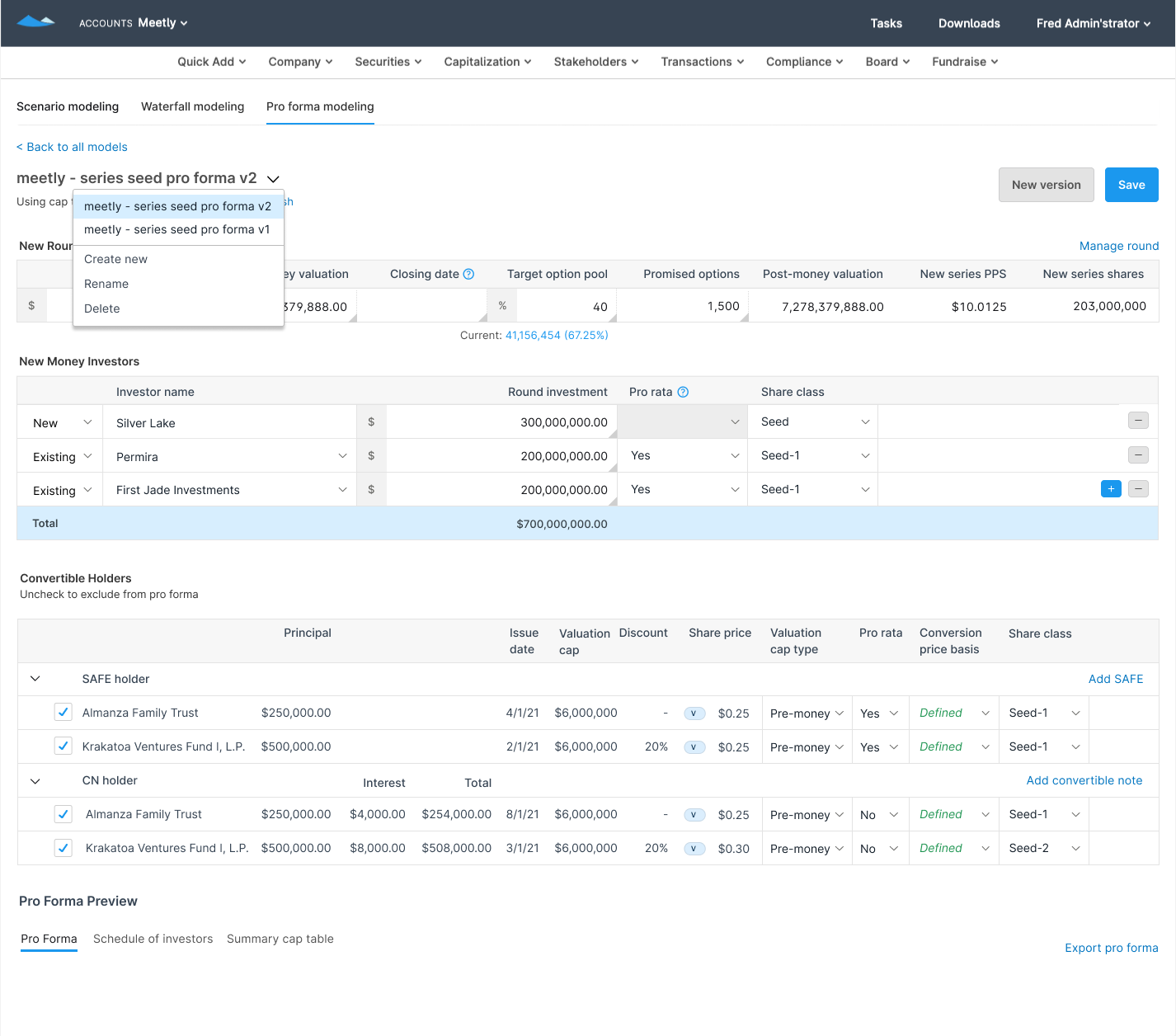Scenario & Pro Forma Modeling
Allow founders to model ownership implications for a future financing round
Role: Lead Product Designer
Team members: Product Manager (PM), Design Technologist, Business Development (BD) partners, and a team of 8 Engineers
Project Overview
Raising capital for a company occurs throughout a company’s lifecycle. It involves really complex and tedious math. Carta’s Scenario & Pro Forma Modeling tool allows founders and their teams to simulate scenarios for a future equity financing round to empower them to make the best decisions for their term sheets. Once the terms are finalized, the tool creates a Pro Forma output which is the first step in the process of an equity financing round. This typically requires hours of manual work by senior lawyers.
Project Phases
Legacy Tools
Carta has this extraordinary tradition of running a hackathon every quarter. We work on improvements and features outside of roadmaps. A couple of summers ago, some of us observed a missing functionality in our legacy modeling tool which didn’t account for the addition of new convertibles. To bridge that gap, they built a Notes and SAFEs calculator for early-stage founders to model hypothetical new convertible instruments1 to be added to their cap table.
There were now 2 scenario modeling tools, built by different teams without design input, at different times, and for different primary purposes. As a primary ARR contributor, it was time to properly define a scalable product by consolidating both with all use cases in mind.
I: Redesign Scenario Modeling
Problem
When this project first landed on my lap, our Business Development partner told me an astonishing story about a founder he knew who accidentally gave away his entire company when fundraising.
“That became a cautionary tale for many founders, and that’s why this tool is going to be so crucial.”
User Story
When a founder wants to simulate a future financing round, they want a modeling tool that seamlessly pulls cap table data, tests different scenarios, and displays cap table structure and ownership, so that they can make an informed decision on financing terms and share with key stakeholders.
Business & User Outcomes
Design Process
Data Collection
Existing data of the legacy financing tool showed that of the companies who have generated at least one model, this was the breakdown:
Mid-market (MM): 78%
Small and midsize (SMB): 19%
Enterprise: 3%
The tool brought in the highest number of support cases of all Fundraise products. There was also an exceptionally high resolution time at 19.63 hours to close a case on average. We uncovered 3 common themes among customers’ questions and requests:
Unclear to users the terms to include. The data showed us that the tool was used mostly by our non-enterprise customers who typically lacked equity IQ.
Confusion around the calculations used to generate results. Conversion math is complex and varied, with financial implications.
The need to compare multiple scenarios was higher requested. The older tool only allowed one model at a time.
User Focus
Most customers join Carta at the SMB stage where the needs of modeling convertibles are high during seed funding rounds. Many of them grow into MM companies that require the sophistication of a scenario modeling tool to plan for future financing rounds. We should therefore design a modeling tool that grows and scales with the needs of these companies.
User Interviews
In partnership with my PM, I conducted user interviews with 12 Y-Combinator founders to explore how they raise money in their seed rounds and model the impact on their cap table.
The takeaways were consistent. Most of these founders either pay their law firms to simulate these calculations for them, which gets costly, or build their own excel formulas to run these numbers. Their objectives are to enter different terms, compare these variations, and see how that would inform dilution.
Insights from these interviews helped us develop thorough requirements on input fields, features, and to sequence development so we can roll out basic features quickly, and continue adding on improvements to the tool.
Developing Product Requirements
This mapping exercise we did during sequencing for the needs of companies at different stages determined the sequencing of what to design and build first, as well as helped us work with our Product Marketing team on pricing packages. We prioritized basic features needed at an early stage, and informed upsell opportunities at the right moments when a company is looking to scale.
User Flows
Scenario Modeling is a very circular process. Users are playing with inputs that spit out real-time results and comparing numbers between different scenarios. On top of making sure that that works well, I placed checks on entry points, outputs, and downstream effects. I included guiding questions and metrics to help us understand the success of this feature when we test it in beta.
Event storming
I believe that one of the key contributors to success in any project is early interactions with the engineering team. Often, they’re able to highlight constraints and challenges to shed light on the design process. My team and I like to run event storming sessions to breakdown tasks and clarify interactions in all cases, including edge cases.
[find and insert event storming diagram]
Conceptual Designs: Wireframes
I used the data we have collected on the legacy tools’ gaps and successes to keep me grounded at this stage. By using simple shapes, I was able to put some fast concepts down to validate some ideas. Below are some examples of sketches I did:
I took these design directions to design reviews and showed them to internal stakeholders. Then I iterated based on feedback.
User Testing
Armed with potential concepts, I added more fidelity to each one so we can put them in front of users. The goal of this was to make sure that we were investing time on the right idea in order to build the right thing for our customers. Each option allows you to create and compare multiple scenarios with different terms, and juxtaposed against your current cap table to clearly illustrate the financing’s impact on the ownership breakdown.
Option One
This option uses a stepped flow to let users input terms in each scenario. This allows users to stay focused on the varied terms they might want to simulate for each convertible type and overall financing terms. The results are calculated and shown below the inputs.
Option Two
This option shows the breakdown results for each entered scenario above the fold. The inputs are grouped by scenario rather than by the type of terms.
User Test Takeaways
I worked with our design technologist to build a basic working prototype for both versions and tested them with 8 founders. The founders were thrilled by what we were working on, stating that it would be a game-changer for their financing planning.
They had a clear preference for grouping by scenarios, often building a base model and making a minor adjustment on one of the terms to see the difference on its impact on the cap table. It also made more sense for them to have the inputs show up first.
Develop Solution
The final solution uses selectable card that expands on click for any terms adjustments. The collapsed cards show key numbers reminiscent of that one Notes screenshot a founder had shared in his user interview with us – this allowed for fast comparison and decision-making. For a more nuanced look at the breakdown, the table below compares your current ownership against all simulated values in any selected scenarios.
Design System
At Carta, we have a design system that governs the design components we use and help us build products at scale. In this project, I leveraged mostly existing components. However, the unique use case of comparing key values in each scenario that contains dozens of distinctive values and conversion math begged for something more specific.
We had an existing Selectable List component which fulfilled the criteria of listing multiple scenarios with appropriate content in its individual cards.
However, this component housed limited content and did not allow the functionality of expanding. I surveyed the rest of the design team on the work they were doing and found 3 other designers who needed what I was proposing. I led the charge to propose an amendment to this component by collecting their specific use cases, building up documentation, and proposing how the new solution could scale without compromising the usability and accessibility of the original component.
Accessibility
One of the most crucial considerations for us was making sure that the change did not compromise the accessibility of the component. In particular, the clickable area had changed considerably. I worked with the Design Systems team to test its usage before handing it over to my product’s engineering team.
Launch Phase I
Cross-functional collaboration
QA: Before launching, our team worked closely with our QA to make sure that all the features were tested rigorously and worked as designed. We had 25 features to test and 50 test cases.
Delivery: We also worked with our support reps and implementation managers to get them up to speed on the new tool so that they can answer any questions our users might have.
Marketing: Lastly, we worked with marketing to update and publish new support articles on this tool.
And with that, Phase I was off to the races.
Success Metrics
Within the first month of the tool being live, we recorded a significant reduction in resolution time for support cases on the scenario modeling. While it previously was at a whooping 19.63 hours, early results were showing an average resolution time of only 3.58 hours – an 82% improvement!
We implemented a Delighted survey and collected feedback from users, and kept in touch with the founders we spoke to. While the tool has improved, there was still room for improvement. Of the data we collected, these key pain points were noted for improvements when we work on Phase II: Pro Forma Modeling (+ any improvements to Phase I!):
View can be too cluttered and overwhelming especially if comparing many scenarios
Unsure where to start
The ability to select conversion math was great but would love to see formulas used for each output
II: Pro Forma Modeling
Now, building a Pro Forma is in many ways a much bigger beast than modeling scenarios is. For starters, it is meant to automate hours of work by a tenured lawyer, costing around 10k. It is an excel spreadsheet that contains accurate values of all #s related to a financing pre/post-financing: eg. investor equity, employee equity, corporate governance numbers, and many more.
The foundation we have built for scenario modeling was directionally correct but doesn’t capture every nuance in a financing. To build a tool that generates accurate legal pro formas, we broke down the work into 2 sub-phases.
Design Process
User Interviews
To kickstart the project, we interviewed over 15 founders, lawyers, and CFOs to understand how they built pro formas, and the type of flexibility that was required to cover each type of financings. From the interviews, we finalized a list of 11 to 15 inputs that needed to be customized.
Journey Mapping
Financing Journey Options
In today’s world, there is usually a gap between modeling imaginary scenarios and raising a real equity found. But we tried imagining a future where we could bridge the two by selecting a desired scenario from the scenario modeling tool and proceeding to build a pro forma off the tool. The mapping below shows how I thought about bridging the two.
Design Direction
First Exploration
The new inputs were not only nuanced and requires focused attention, and sometimes guidance and education. I tried adding this level of detail to the tool–the green boxes indicate the new inputs–and it did make the page feel flooded by numbers with varied consequences.
In order to add nuance to the pro forma, the advanced terms were triggered through different anchors on the page that opened up modals for specific inputs.
However, it was quickly clear to us that this option would be far too complicated and unfriendly to use. Plus, we had already gotten feedback that the scenario modeling tool was cluttered and overwhelming at times.
Iterating on Designs
I proceeded to map out the order in which our users approach entering the required information to explore using a workflow to build the eventual page that’s loaded with data.
Here’s a step from the workflow:
I worked closely with my engineers to understand the complex and iterative math in these formulas. Understanding how the math and its relevant outputs work informed how I approached designing for the inputs. All the math also work together which meant that every input on every page, whether it’s before or after, affect overall numbers. Knowing this, I placed a tile above each page’s form for the user to always be able to check and reflect on key values.
The workflow eventually takes the user to what we call the “Full View”. While this page is inevitably still busy from all the data, the numbers were already accounted for with precision and attention.
Results
User Reactions
Our partners were blown away that our team had taken something so difficult to understand and nuanced, and made the process so easy. Here are some notable quotes from our law firm users:
“Wow I can’t believe you guys built this.”
“My founders need this. I just spent last night building this out with them.”
“I’m glad Carta is standardizing this for the industry.”
First Step of An Ecosystem for Venture Transactions
Building the scenario and pro forma modeling tool is only a first step in helping Carta move towards being the infrastructure and operation system for all innovators. By creating the most important spreadsheet in a deal–one that touches almost all nodes of the ecosystem–we’re taking the first step from not just being the system of record for transactions but the platform where we have a real infrastructure for a future where all transactions take place on Carta end-to-end.
Next?
While I’ve moved away from being the IC designer on the team, this team has since been under my management and leadership. I hired and now manage designers who have taken my work and furthered it. They have built an end-to-end equity financing tool. They have been and will continue to be building solutions for founders and investors.
Convertible instruments are debt or equity instruments that permit investors to convert the instrument into equity securities of the issuer, typically upon the occurrence of a specified event like the next financing round. Two of the more popular convertible instruments are convertible notes and the Simple Agreement for Future Equity (SAFE).